Download Instagram Audio online
Tool to download Instagram audio, download music from Instagram to mp3
Download music from Instagram, convert Instagram to mp3 online
In addition to being known as a social network specializing in images, Instagram also contains an extremely unique and diverse music store. Allows content creators to insert favorite sound clips or songs into videos, making it more Viral and attractive to viewers. So how to download audio on Instagram?
Instagram audio downloader created by SaveVideo, allows you to easily download music from Instagram in mp3 format. Save and download Instagram audio in high quality for content creation purposes, as ringtones for your phone, or for offline music listening.
How to download audio from Instagram quickly?
- Open and copy link of song or audio you want to download on Instagram (see instructions).
- Open the Instagram audio downloader (SaveVideo.to) using your device's browser.
- Paste audio link into input box on SaveVideo tool and press Download button to extract audio link.
- After a few seconds, a link to download audio will appear and you can save it to your device.
Can I download Instagram Reels audio?
Of course, the SaveVideo tool can help you do that. Open the Instagram Reels whose audio you want to download, tap the music icon at the bottom to open the audio and copy its link. Then use SaveVideo.to to save the audio to your device.
How to get and copy audio link on Instagram?
On Instagram, open video with audio you want to download. Tap Music icon to go to sound's information page.

On a web browser you can copy audio link in browser's address bar.
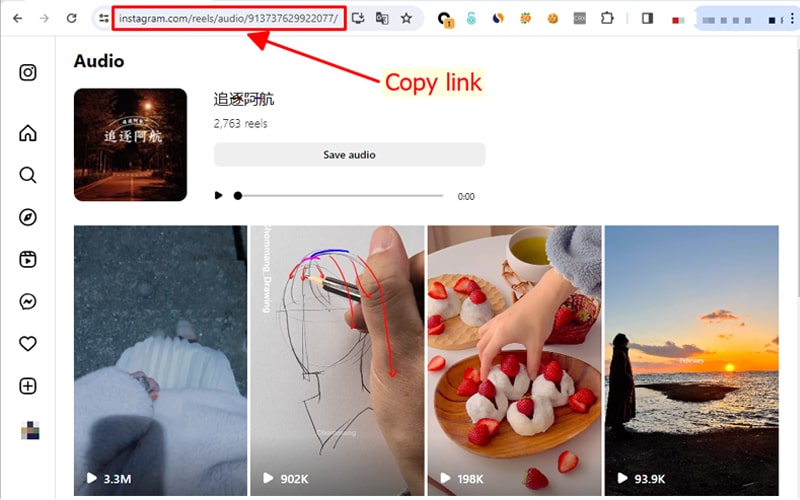
In Instagram app: Tap three-dot icon in top right corner and select Copy link to save audio link to your clipboard.
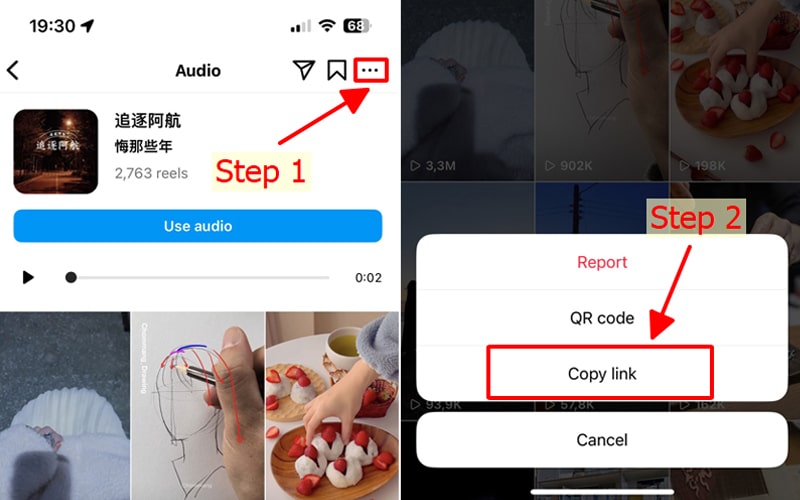
After copying the Instagram audio link, visit the SaveVideo.to website and follow the instructions to save the Instagram audio to your device in the best quality.
SaveVideo is a great solution that helps you download videos or photos you have uploaded without any difficulty. However, we reserve the right not to provide service if you use SnapVideo to violate copyright or infringe on the privacy of others.
Read our terms of service 👉here👈