Download profile picture on Instagram
Tool to view profile and download profile pictures from Instagram
Tool to download profile pictures from other people's Instagram
In the current era of developed information technology, we cannot deny the influence of the social network Instagram for daily entertainment purposes. It allows users to upload and share content such as text, images, video or audio to relatives, friends or fans easily.
Instagram possesses many unique features, so it has become one of the leading entertainment applications today. Every day, billions of new photos or videos are uploaded by users. This is an extremely rich and diverse digital content store. However, Instagram does not allow users to download this content to your device. So how to download Photos, Videos from other people's Instagram?
SaveVideo.to is a great solution to help you do that. Allows you to download Instagram profile pictures or all photos and videos from other people's Instagram easily. This means you can use the SaveVideo tool to download Photos, Videos, Avatars,...etc. of Instagram users with just one click.
How to download full size profile picture on Instagram?
- Open profile of the Instagram user you want to download.
- Copy profile link and paste it into Instagram profile picture downloader on SaveVideo.
- Click Download button to start process of extracting Instagram profile information.
- After finishing. The Instagram profile picture and all videos or photos from the user's posts will also be displayed.
- Press Download button below each photo or video to save it to your device.
How to download photos and videos from Instagram profile?
In addition to supporting downloading profile pictures from a user's Instagram profile, SaveVideo.to also allows you to download all photos and videos that this user has posted. Just paste the user's profile page URL and input box on SaveVideo, this tool will help you view the profile or download all the content of this account to your device easily.
How to copy profile link on Instagram?
To download someone else's Instagram profile picture, you'll need to be able to copy Profile Page URL of account you want to download.
On a web browser, you can copy profile link in your browser's address bar.
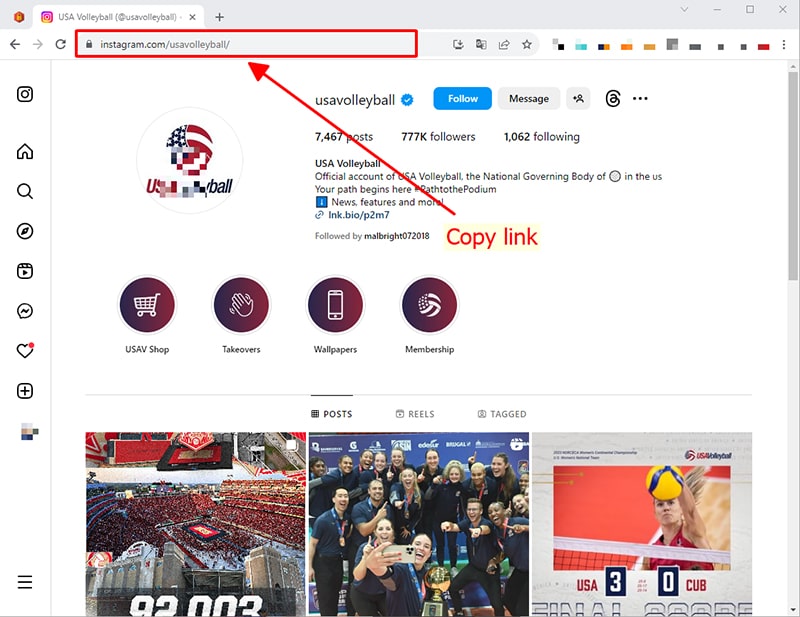
In Instagram app: Click three-dot icon and select Copy Profile URL.
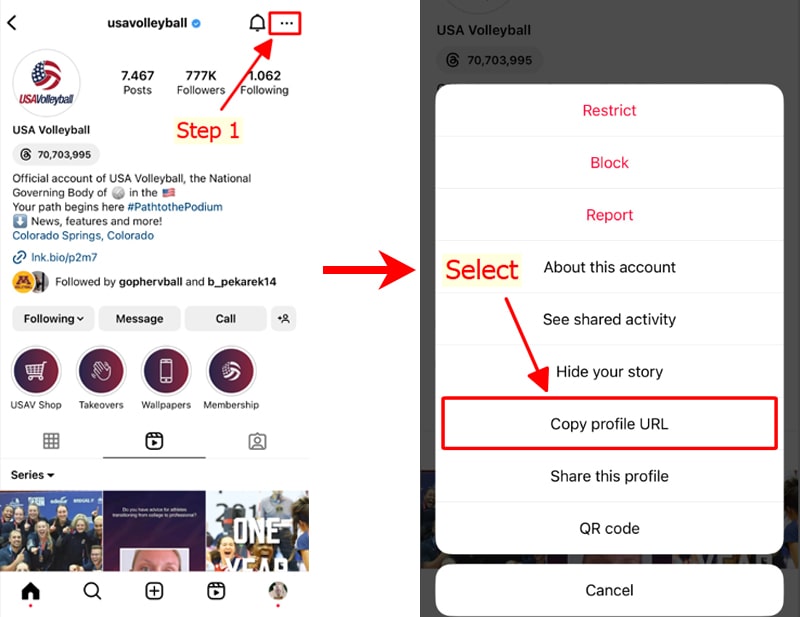
After copying the profile link. Access SaveVideo.to tool in your browser, paste Profile URL into input field and click Download button to save this user's profile picture or photos and videos posted.
SaveVideo is a great solution that helps you download videos or photos you have uploaded without any difficulty. However, we reserve the right not to provide service if you use SnapVideo to violate copyright or infringe on the privacy of others.
Read our terms of service 👉here👈